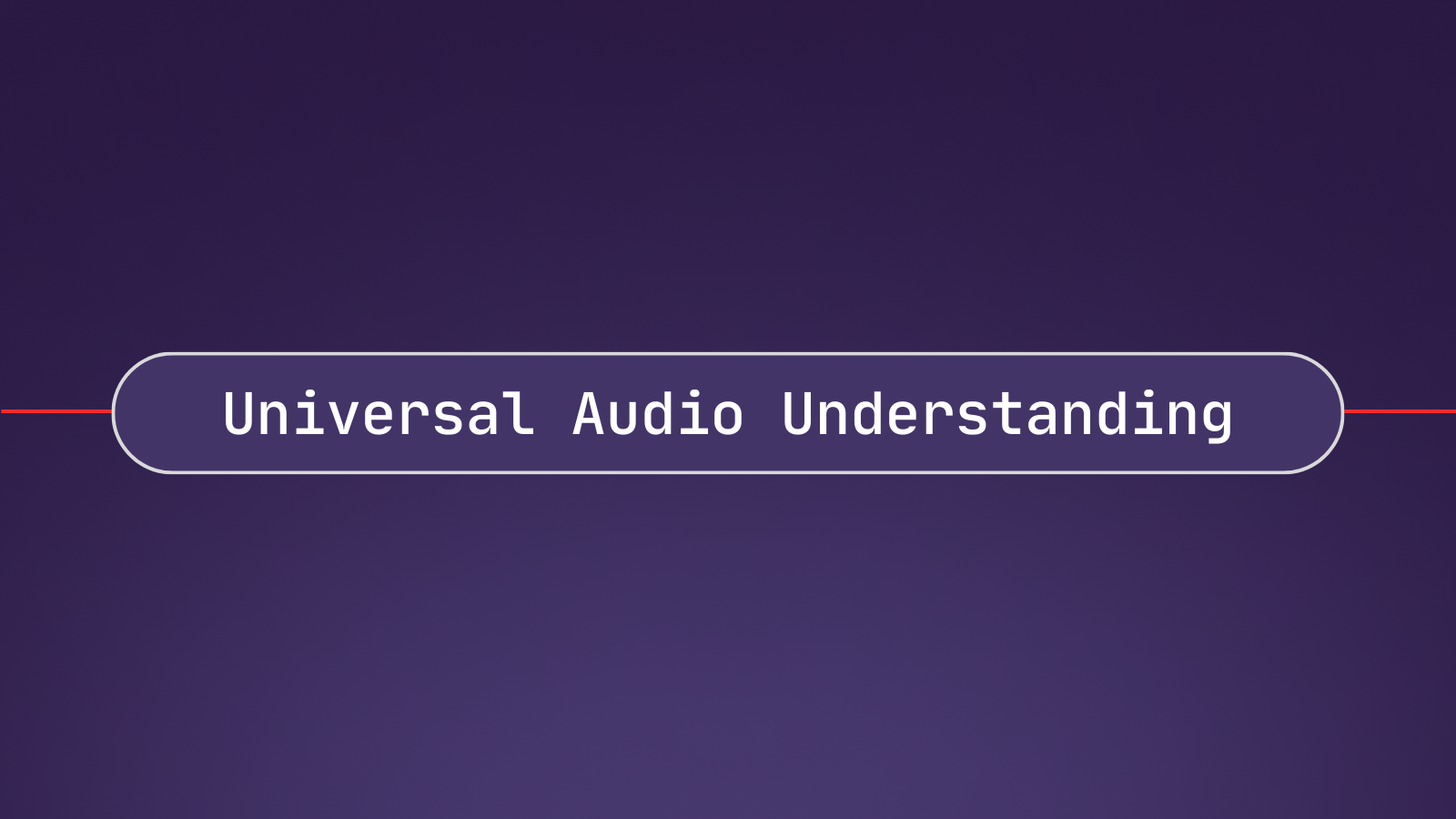The process of transcribing audio to text has transformed in recent years. Gone are the days when you had to wait for days or even weeks to receive transcripts from human services. Today, with the evolution of Speech AI models, you can get your audio transcribed to text with a high accuracy rate.
Across industries, we’re seeing audio-to-text transcription as a non-negotiable for thousands of businesses. Transcription is being used for many purposes, including meetings, academic lectures, medical consultations, legal proceedings, and more.
Accurate transcriptions allow you to:
- Create searchable archives
- Summarize key takeaways
- Find specific topics or information
- Maintain compliance
- Keep detailed records
- Unlock valuable insights
However, accurately transcribing audio to text at scale is easier said than done. The sheer volume of data, variability in audio quality, diverse accents and dialects, and background noise can all interfere with the transcription process. Traditional methods (whether manual or rudimentary automated systems) often fail to meet the demands of large-scale transcription with high accuracy.
Now, anyone can leverage advanced speech recognition technology and cutting-edge AI models to transcribe audio to text at virtually any scale. A modern Speech AI system can adapt to different audio conditions and even transcribe audio in various languages, accents, and dialects.
Below, we'll walk you through the benefits of transcribing audio to text with Speech AI and how you can transcribe audio to text accurately at scale.
Benefits of Transcribing Audio to Text with Speech AI
Audio transcription is the process of converting spoken language into written text. In some shape or form, it's been going on for hundreds and thousands of years. But today, there’s more data than ever before.You're likely generating and collecting audio and video data at an unprecedented scale—whether it's sales calls, customer support, internal meetings, legal proceedings, medical appointments, and more.
Traditionally, human transcribers would listen to the audio and type out the spoken words, which is both time-consuming and labor-intensive.
Now, businesses are using Speech AI technology (which often encompasses speech recognition and speech understanding AI) to convert audio to text instead. Advanced AI models and machine learning algorithms analyze the audio and generate transcripts. It's more cost-effective and more scalable than manual transcription.
Once you transcribe these audio files, you can:
- Make Data Searchable: Quickly find specific information, keywords, or phrases within large volumes of data.
- Improve Accessibility: Provide written transcripts for audio and video content to make information accessible to people with hearing impairments or those who prefer reading over listening.
- Simplify Analysis: Provide a text version that can be quickly reviewed, annotated, and analyzed to facilitate easier analysis of conversations, meetings, or interviews.
- Boost Compliance: Maintain accurate records of important conversations and meetings for audits and documentation purposes.
- Increase Insights: Analyze customer interactions, feedback, and support calls to gain deeper insights into customer needs, preferences, and pain points.
- Streamline Workflows: Integrate transcriptions into your workflow automation tools—such as CRM systems, project management software, or content management systems—to improve efficiency.
- Support Multiple Languages: Transcribe audio in multiple languages to expand your reach and cater to a broader audience.
Step-by-Step to Transcribing Audio to Text with AssemblyAI
If you’re eager to start transcribing audio to text, check out the simple steps it takes to get started here. Below, we’ll walk you through a high-level overview of the process:
1. Install and Configure the SDK
To begin using AssemblyAI’s transcription services, you first need to install and configure one of the supported SDKs. After installing the SDK, you need to set up your API key. This key authenticates your requests to AssemblyAI’s servers
2. Submit Your Audio
Once the SDK is configured, you can submit your audio file for transcription. You need to provide a URL to the audio file you want to transcribe. The URL should be accessible from AssemblyAI's servers.
For example: "https://storage.googleapis.com/aai-web-samples/5_common_sports_injuries.mp3"
Use the transcriber instance to submit the audio file for transcription. This process sends your audio to AssemblyAI's servers where it gets processed by our advanced AI models.
3. Enable Additional AI Models
To extract more insights from your audio, you can enable additional AI models such as speaker diarization, sentiment analysis, or PII redaction. Once the transcription is complete, you can access the detailed transcript, including speaker labels and other configured features:
Want to try it for yourself right now? Quickly test using your own audio or video file and see how AssemblyAI can transform your transcription process with the AssemblyAI Playground. It'll let you try our AI models for speech recognition, speaker detection, audio summarization, and more.
Final Considerations When Choosing a Speech AI Provider
Transcribing audio to text at scale involves handling large volumes of data, so it’s important to select a Speech AI system/provider that meets your needs. Here are some top considerations to keep in mind:
1. High Accuracy with Advanced AI Models
Look for state-of-the-art speech recognition models designed to handle complex audio data with high accuracy. These models are trained on millions of hours of audio to help them accurately transcribe diverse content (including various accents, dialects, and technical jargon).
- Support for multiple languages: Consider using AI models that allow you to transcribe multiple languages, making it practical for global businesses and multilingual environments.
- Understand noisy data: Remember that audio files are not always free of background noise. Consider AI models that are trained to understand noisy data and can decipher speech against noisy backgrounds.
- Speaker diarization: Distinguish between different speakers in a conversation to provide clear and organized transcripts that attribute the correct text to each speaker.
2. Streaming Speech-to-Text Transcription
If you need transcriptions for a live event, streaming speech-to-text is an option that some AI providers will offer. This type of transcription is delivered to you nearly instantaneously so you have access to the text data right away. This is essential for live event captioning, customer service calls, and real-time monitoring.
3. Cloud-Based Scalability
When you use AI models, you often gain access to cloud-based infrastructure—so you can transcribe as many hours of audio data as you need. Look for providers that can handle volume without compromising speed or accuracy.
4. Cost Savings
Automated transcription isn't just faster—it's also more cost-effective than manual transcription. Look for pricing options that allow you to pay for only what you need.
5. Integration with Business Systems
Make sure you can seamlessly integrate audio transcription services with different business systems and workflows. Consider whether or not you can integrate it with everything from CRM systems and content management platforms to data analytics tools and call centers.