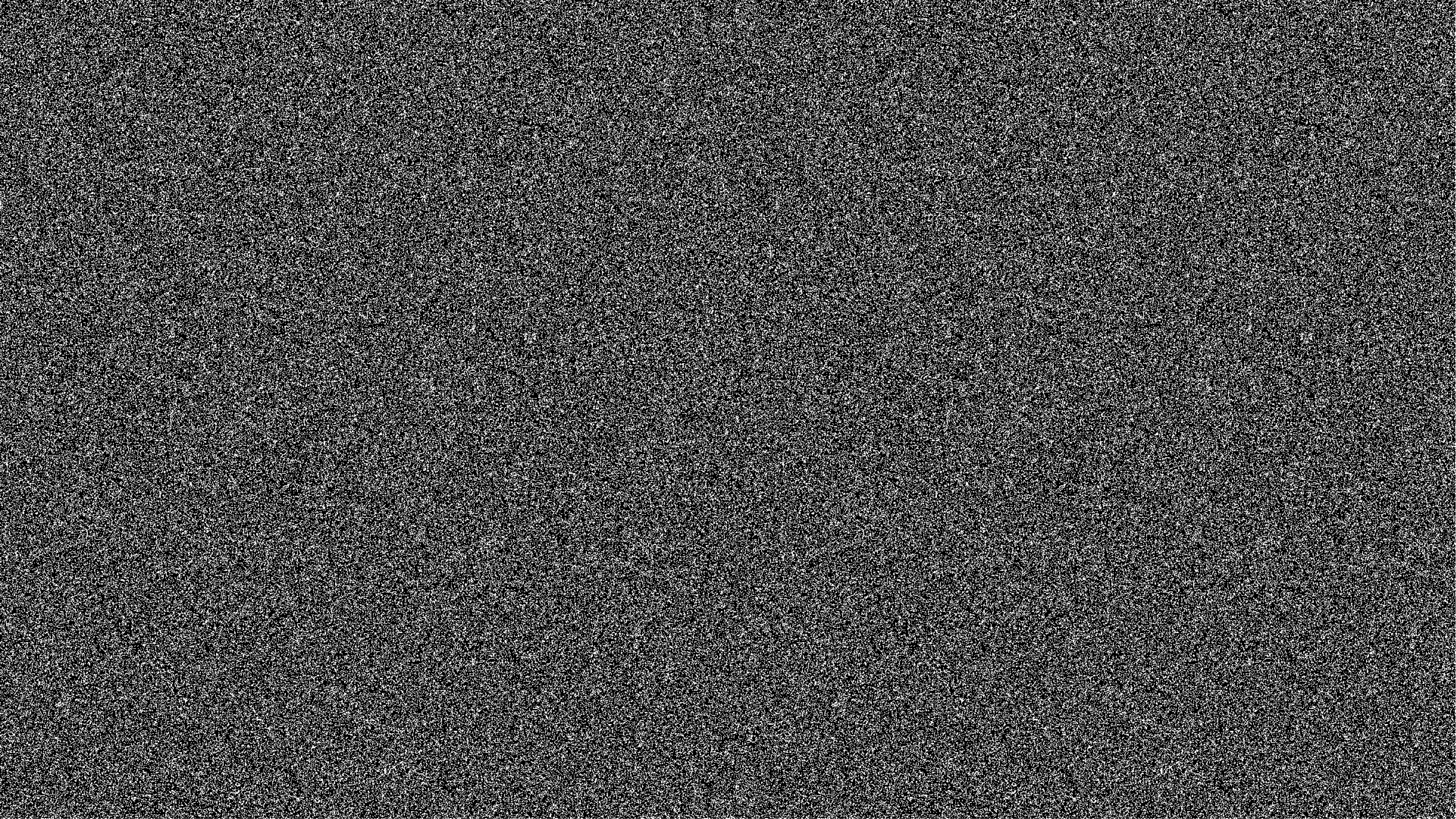
Perhaps more than any other subfield of Deep Learning, speech processing has historically required a lot of specialized knowledge. Converting acoustic speech waves into textual human language, for example, is a difficult problem which has previously required several moving parts like acoustic models, pronunciation models, language models, etc.
As a result of the Deep Learning boom of the 2010s, end-to-end neural speech recognition systems have become feasible to train and consequently risen to popular use. Toolkits like ESPnet provide a foundation for research into such models which can then be trained and put into the hands of laymen, further democratizing the previously specialist-heavy field of speech processing.
In this article, we will provide an introduction to ESPnet and demonstrate how to use pretrained models for Automatic Speech Recognition (ASR), and then compare the results against some other popular ASR frameworks/platforms. Let's dive in!
#Introduction
As mentioned above, ESPnet is an end-to-end speech processing toolkit that covers a wide range of speech processing applications, including:
- Automatic Speech Recognition (ASR)
- Text-to-Speech (TTS)
- Speaker Diarization
- Speech Translation, and
- Speech Enhancement
ESPnet was originally built on Kaldi, another open-source speech processing toolkit. With the release of ESPnet 2, the need for Kaldi is completely omitted, although ESPnet 2 maintains Kaldi-style data preparation for consistency.
The great thing about ESPnet is that it is written in Python, which is the language of choice for many Machine Learning practitioners and enthusiasts, in contrast to Kaldi which is written in C++. Both Kaldi and ESPnet offer several pretrained models, making it easy to incorporate elements of Speech Processing into applications by a more general audience. Let's take a look at how to utilize such a model in Python now.
#How to Use Pretrained ESPnet Models for Speech Recognition
In this tutorial, we'll be transcribing an audio file of the first line of the Gettysburg Address.
Unfortunately, ESPnet can be tricky to get working, so for this tutorial we will be using Ubuntu 18.04.06 LTS, an ISO of which can be found here. You can spin up a virtual machine in VMware using this ISO and follow along with this tutorial exactly.
First, we need to install some necessary packages. Open a terminal and execute the following commands:
sudo apt update
yes | sudo apt upgrade
yes | sudo apt install ffmpeg sox cmake git virtualenv libfreetype6-dev gcc
yes | sudo apt-get install python3-dev libxml2-dev libxmlsec1-dev
Now, clone the tutorial repo and navigate into it:
git clone https://github.com/AssemblyAI-Examples/intro-to-espnet.git
cd intro-to-espnet
Next, create a virtualenv and install all necessary packages:
virtualenv venv -p /usr/bin/python3.6
source venv/bin/activate
pip install --no-cache-dir -r requirements.txt
Now that we are done with setup, we can transcribe our audio file in one line by simply executing speech2text.py:
python3 -m speech2text.py
The ground truth transcription and generated transcription will both be printed to the console. We'll examine how speech2text.py works below, but first let's take a look at the results and compare them to other ASR options.
Results
The ground truth transcription can be seen below for reference:
Ground Truth
FOUR SCORE AND SEVEN YEARS AGO OUR FATHERS BROUGHT FORTH ON THIS CONTINENT, A NEW NATION, CONCEIVED IN LIBERTY, AND DEDICATED TO THE PROPOSITION THAT ALL MEN ARE CREATED EQUAL
Next up we have the transcript generated by the best ESPnet model (and the default one in speech2text.py) - a Transformer-based model which yielded 0 errors:
Transcription (Model 1) - 0% WER
FOUR SCORE AND SEVEN YEARS AGO OUR FATHERS BROUGHT FORTH ON THIS CONTINENT, A NEW NATION, CONCEIVED IN LIBERTY, AND DEDICATED TO THE PROPOSITION THAT ALL MEN ARE CREATED EQUAL
We also show the transcript generated by another pretrained ESPnet model, in this case a Conformer-based model which yielded 8 errors:
Transcription (Model 2) - 27% WER
FOUR SCORES IN 7 YEARS AGO OUR FATHERS BROTH AND THIS CONTINENT A NEW NATIONS CONSUMED TO LIBERTY ARE DEDICATED TO THE PROPOSITION THAT ALL MEN ARE CREATED EQUAL
ESPnet offers many other pretrained models which can be explored. Some of these models were tried as above but yielded highly inaccurate results which have therefore been omitted.
How Does ESPnet Compare to other ASR Solutions?
To see how this pretrained ESPnet model stacks up against other ASR solutions, we first consider Kaldi, for which we use its pretrained LibriSpeech ASR Model. For a complete guide on using this model and getting started with Kaldi Speech Recognition, see the linked article.
The LibriSpeech pretrained Kaldi model yields 5 errors, which corresponds to a 17% WER. The corresponding transcript can be seen below:
FOUR SCORE AN SEVEN YEARS AGO OUR FATHERS BROUGHT FORTH UND IS CONTINENT A NEW NATION CONCEIVED A LIBERTY A DEDICATED TO THE PROPOSITION THAT ALL MEN ARE CREATED EQUAL
Beyond the open-source options of ESPnet and Kaldi, we also test against several Cloud Speech-to-Text APIs for comparison. The results are summarized in the below table:
ASR Framework / PlatformWord Error RateESPnet - Model 10%ESPnet - Model 227%Kaldi - LibriSpeech Model17%AssemblyAI0%Amazon Transcribe0%Google Cloud Speech-to-Text0%
As we can see, from a WER perspective, some ESPnet models are very strong and competitive with other offerings. For simple transcription, ESPnet is therefore a good open-source choice. For those looking for options beyond just a low error rate, like high readability or audio intelligence insights, other options may be more fruitful.
#Code Breakdown
Now that we have seen how to use ESPnet pretrained models by calling a simple Python script, let's explore the script itself now to get an understanding of what's going on under the hood. N.B - elements of speech2text.py were pulled from official ESPnet Jupyter notebooks.
Imports
First, as usual, we import all of the packages we'll need. The great thing about ESPnet is that, when only performing inference with pretrained models, it can be used very easily through an API with Hugging Face and/or Zenodo. The espnet_model_zoo package provides this functionality - we import ModelDownloader which provides a simple way to fetch models stored in Hugging Face or Zenodo. The espnet2 package provides us with the appropriate binary we'll need to use the fetched models for inference.
import subprocess as simport osimport stringimport soundfilefrom espnet_model_zoo.downloader import ModelDownloaderfrom espnet2.bin.asr_inference import Speech2Text
Downloading the Pretrained Model
After all imports, it is time to download the pretrained model. The tag variable stores the location of the model which we want to download, as listed here. By default, we use the best model, although two others have been included and commented out for those curious to try other models.
After specifying the model to download, we create a Speech2Text inference object, using an instance of the ModelDownloader class to download the model specified by tag. The remaining arguments simply specify parameters of the inference - see here for more details. Note that device can be changed to cuda if using a GPU.
# BEST MODEL:
tag = "Shinji Watanabe/librispeech_asr_train_asr_transformer_e18_raw_bpe_sp_valid.acc.best"# SECOND BEST MODEL:#tag = 'Shinji Watanabe/spgispeech_asr_train_asr_conformer6_n_fft512_hop_length256_raw_en_unnorm_bpe5000_valid.acc.ave'# EXTREMELY POOR MODEL:#tag = "kamo-naoyuki/wsj"
d = ModelDownloader()
speech2text = Speech2Text(
**d.download_and_unpack(tag),
device="cpu", #cuda if gpu
minlenratio=0.0,
maxlenratio=0.0,
ctc_weight=0.3,
beam_size=10,
batch_size=0,
nbest=1
)
Helper Functions
Before using our inference object to generate a transcript, we create two helper functions. First, we create text_normalizer(), which returns input text uppercased and stripped of all punctuation.
def text_normalizer(text):
text = text.upper()
return text.translate(str.maketrans('', '', string.punctuation))
Additional Details
Second, we create a function to generate and return transcripts given an audio filepath. Create a function to get transcripts. soundfile.read() reads in our audio data, and then speech2text predicts the speech. We isolate the best prediction with nbests[0] and then return the transcript along with the sample rate of the audio file.
def get_transcript(path):
speech, rate = soundfile.read(path)
nbests = speech2text(speech)
text, *_ = nbests[0]
return text, rate
Transcribing the Audio File
With the helper functions defined, we are ready to transcribe our audio file. For every file in our audio folder, we pass the file through the get_transcript() function, first converting it to a .wav file with ffmpeg if need be given that our models can only process .wav files.
path = os.path.join(os.getcwd(), 'egs')
files = os.listdir(path+'/audio')for file in files:
if not file.endswith('.wav'):
# Convert to .wav and change file extension to .wav
os.chdir(path+'/audio')
s.run(f"ffmpeg -i {file} {file.split('.')[0]}.wav", shell=True, check=True, universal_newlines=False)
os.chdir('../..')
file = file.split('.')[0]+'.wav'
# Transcribe and delete generated file
text, est_rate = get_transcript(f'{path}/audio/{file}')
os.remove(f'{path}/audio/{file}')
else:
text, est_rate = get_transcript(f'{path}/audio/{file}')
After transcription, we read in the true corresponding transcription in the text folder of each audio file, and then print out both the ground truth and hypothesis transcripts:
# Fetch true transcript
label_file = file.split('.')[0]+'.txt'
with open(f'{path}/text/{label_file}', 'r') as f:
true_text = f.readline()
# Print true transcript and hypothesis
print(f"\n\nReference text: {true_text}")
print(f"ASR hypothesis: {text_normalizer(text)}\n\n")
That's all there is to it! Using pretrained models with ESPnet is very straightforward and helps bring speech processing into the hands of a more general audience with just a few lines of code.
#Final Words
While we looked only at ASR in this tutorial, ESPnet has pretrained models for a variety of other tasks, including Text-to-Speech, Speaker Diarization, and Noise Reduction. Check out the ESPnet documentation for more information.
For more guides and tutorials on NLP and general Machine Learning, feel free to check out more of our blog, or follow our newsletter.
Lorem ipsum dolor sit amet, consectetur adipiscing elit, sed do eiusmod tempor incididunt ut labore et dolore magna aliqua. Ut enim ad minim veniam, quis nostrud exercitation ullamco laboris nisi ut aliquip ex ea commodo consequat. Duis aute irure dolor in reprehenderit in voluptate velit esse cillum dolore eu fugiat nulla pariatur.


