7 no-code and low-code ways to build AI-powered Speech-to-Text tools
Discover no-code, low-code, and low-lift coding integrations and SDKs for building with AI Speech-to-Text.


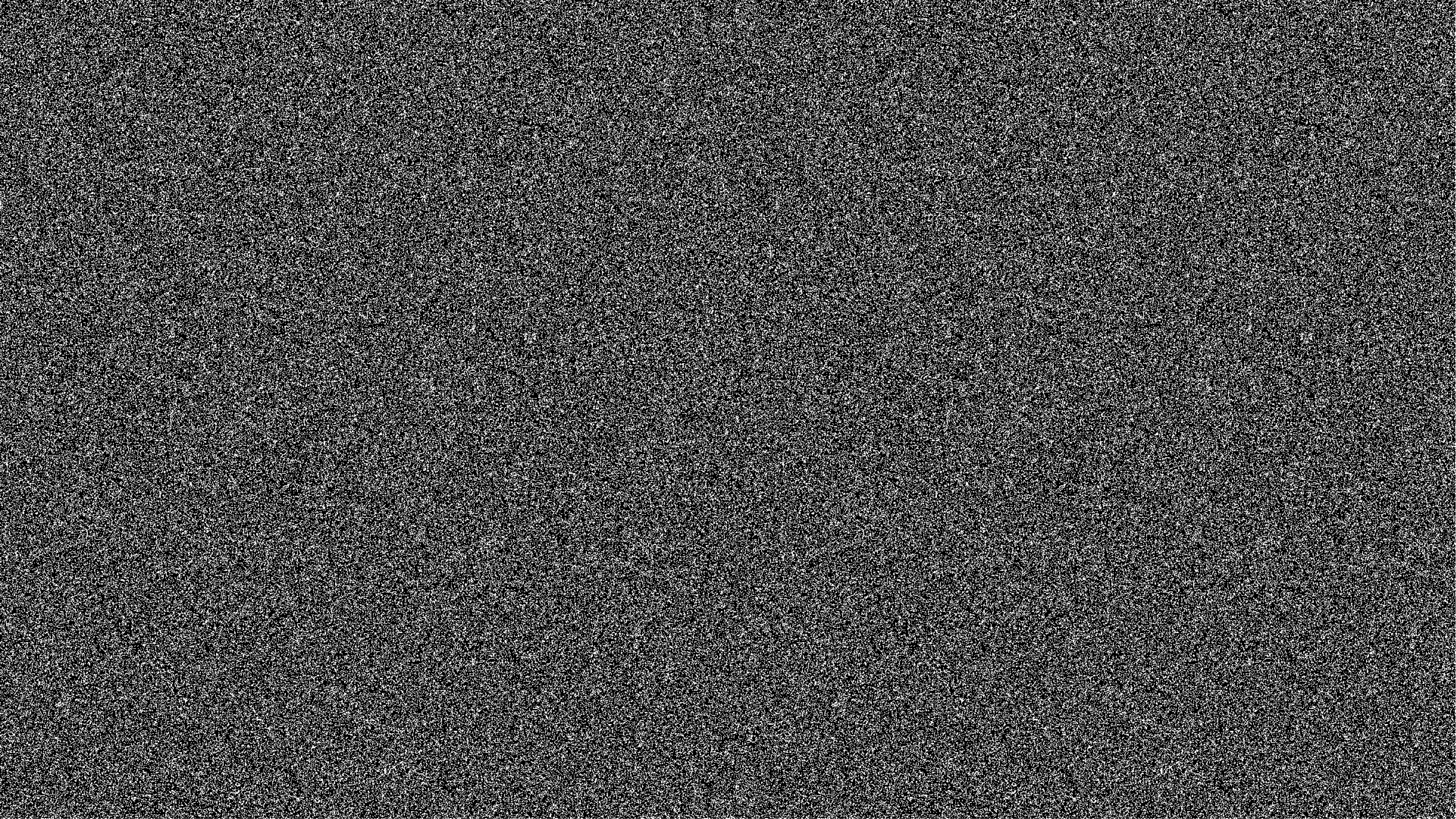
AI applications are set to contribute $15.7 trillion to the global economy by 2030, with 35% of businesses having already integrated AI technology.
AI Speech-to-Text, a component of Speech AI, uses cutting-edge Automatic Speech Recognition (ASR) models to transcribe and process speech into readable text. AI Speech-to-Text is also a critical foundation for other AI-powered applications that process or interact with speech data, including those that build applications with Audio Intelligence, generative AI, and Large Language Models.
For those with limited or no coding experience who are interested in building or experimenting with AI-powered Speech-to-Text tools, there are many no-code and low-code integrations available today that can ease this process. There are also low-lift coding options available for those with more coding experience.
Here, we examine seven of these simple no-code and low-code integrations and SDKs and five low-lift coding options to use to get started building with AI Speech-to-Text.
7 no-code and low-code ways to build AI-powered Speech-to-Text tools:
1. Make
Make is another platform that lets users integrate various services to build custom tasks and workflows.
The AssemblyAI app for Make lets users apply AssemblyAI’s AI models to their workflow to transcribe Speech-to-Text, analyze the audio data with Audio Intelligence models, and to apply LLMs to the audio data. The output of the AssemblyAI integration can also connect to any other services in a user’s Make scenario.
A QuickStart guide can be found here, or a more detailed tutorial walkthrough to redact PII (Personally Identifiable Information) from audio can be found here.
2. Zapier
Zapier is a workflow automation tool that helps users integrate disparate services without needing specialized coding knowledge. With the AssemblyAI Zapier app, users can transcribe all audio inside Zaps, as well as transcribe audio and video files from different services and output the transcript and model outputs to other services of their choice.
Users can follow this detailed tutorial to learn how to generate subtitles with Zapier.
3. Activepieces
Activepieces is an open-source, AI-first automation platform that lets users integrate various services, or “pieces” together—like GitHub, Intercom, and Airtable—without any prior coding knowledge.
The AssemblyAI piece for Activepieces lets users transcribe Speech-to-Text, analyze the audio data with Audio Intelligence models, and apply LLMs to build Generative AI features. Users can connect the output of the AssemblyAI integration to any other pieces in their Activepieces flow.
A QuickStart guide, as well as tips to help users get started, can be found here.
4. Langflow
Langflow is a low-code platform that helps users build generative AI applications. Langflow is also open-source, powered by Python, and fully customizable.
The AssemblyAI integration for Langflow lets users directly incorporate AssemblyAI Speech-to-Text and speech understanding models into their Langflow projects.
Detailed explanations and a step-by-step starting guide can be found here, and more info about the Langflow integration, as well as links to all resources, can be found here.
5. Rivet
Rivet is an open-source visual AI programming environment. Through this integration, users will be able to both convert Speech-to-Text, as well as use LeMUR, AssemblyAI’s framework for applying LLMs to speech data.
The Rivet integration provides a QuickStart guide, Nodes, and additional resources, including an easy-to-follow video and tutorial walkthrough to help users get started.
6. Recall
The Recall.ai and AssemblyAI integration makes it simpler to transcribe virtual meetings. Recall.ai provides a single API that lets users access real-time data from platforms like Microsoft Teams, Zoom, and Google Meet, and then transcribe them with the AssemblyAI API.
The integration also offers speaker diarization, or speaker labels, and transcription for both real-time and asynchronous video and audio streams.
More detailed instructions about how to get started can be found here.
7. Relay.app
Finally, Relay.app is another automation tool that helps users streamline workflows. The AssemblyAI integration for Relay.app lets users set up a workflow that automates actions once a transcription processed by the AssemblyAI API is complete, such as sending notifications, updating databases, and more. No coding experience is required to use Relay.app.
5 low lift coding options to build AI-powered Speech-to-Text tools:
1. AssemblyAI Python SDK
Hosted on GitHub, AssemblyAI’s Python SDK allows for easy integration of AssemblyAI’s Speech-to-Text and Audio Intelligence models, as well as its framework for applying LLMs to speech data, LeMUR.
With the SDK, audio files can be transcribed in just three lines of code. Users simply need to follow the Quick Start guide to begin, which provides installation instructions and simple examples.
The GitHub page also provides extensive code examples for using the API, such as examples for applying different Speech AI models, exporting subtitles, synchronous vs. asynchronous transcriptions, or adding custom spellings.
2. AssemblyAI JavaScript SDK
Also hosted on GitHub, the AssemblyAI JavaScript SDK supports asynchronous and real-time transcription, as well as access to Audio Intelligence and LeMUR. The SDK is primarily written for Node.js in TypeScript, but is also compatible with other runtimes such as the browser, Deno, Bun, Cloudflare Workers, etc.
The GitHub page also provides examples of how to create a transcript, get a transcript, delete a transcript, and transcribe in real time.
3. Langchain
LangChain is an open-source framework for developing applications with AI technologies like Large Language Models (LLMs). However, to apply LLMs to speech data, users first need to transcribe audio to text.
There are two AssemblyAI integrations for LangChain that help facilitate this transcription process: One for the Python framework and one for the JavaScript/TypeScript framework.
The LangChain Python integration provides a QuickStart guide, transcript formats, transcription config, and additional resources. The LangChain JavaScript integration also provides a QuickStart guide, as well as additional resources. Both will allow users to more easily convert speech-to-text prior to developing applications with LLMs.
Users can also follow along with this tutorial on the AssemblyAI integration for LangChain.js for more detailed instructions here.
4. Haystack
Haystack is an open-source Python framework by deepset for building custom apps with LLMs. It lets you quickly try out and build with the latest models in Natural Language Processing (NLP).
To work with audio files on Haystack, plug in your AssemblyAI component to your workflow before you use NLP models. The AssemblyAI Audio Transcript Loader allows you to transcribe audio files with the AssemblyAI API and loads the transcribed text into documents.
5. Semantic Kernel
Semantic Kernel is an SDK for multiple programming languages that helps users develop applications with LLMs. However, as with LangChain, users must first convert speech data to text in order to interact with the LLM.
This Semantic Kernel Integration makes this transcription step easier. The integration guide provides steps to get started, for usage, and additional resources.
AI-powered Speech-to-Text use cases
Product teams at startups and enterprises are building with AI Speech-to-Text to power a wide range of use cases.
Video editing platforms are integrating AI Speech-to-Text to offer advanced automatic transcription and insights, produce clips and highlights, provide accurate subtitles, and support faster distribution of content on social channels.
Telehealth platforms are leveraging AI Speech-to-Text to capture patient-doctor conversations, enhance online therapy, summarize appointments, review a patient’s history, and analyze a patient’s experience.
Ad targeting and brand protection platforms are building more robust contextual advertising, dynamic ad insertion, and enhanced targeting tools by integrating AI Speech-to-Text.
Sales Intelligence Platforms are using AI Speech-to-Text to analyze hours of historical audio data, summarize conversations for quick analysis, transcribe conversations in real time, and recap action items from calls at scale.
Call analytics platforms are adding AI Speech-to-Text to speed up QA, more efficiently review calls at scale, enable more efficient context-sharing between team members, and reduce manual tasks.
Read more AI Speech-to-Text use cases
Learn more: No-code AI-powered Speech Apps
Interested in seeing additional no-code integrations for AI Speech-to-Text? Browse AssemblyAI’s full list here
Lorem ipsum dolor sit amet, consectetur adipiscing elit, sed do eiusmod tempor incididunt ut labore et dolore magna aliqua. Ut enim ad minim veniam, quis nostrud exercitation ullamco laboris nisi ut aliquip ex ea commodo consequat. Duis aute irure dolor in reprehenderit in voluptate velit esse cillum dolore eu fugiat nulla pariatur.
