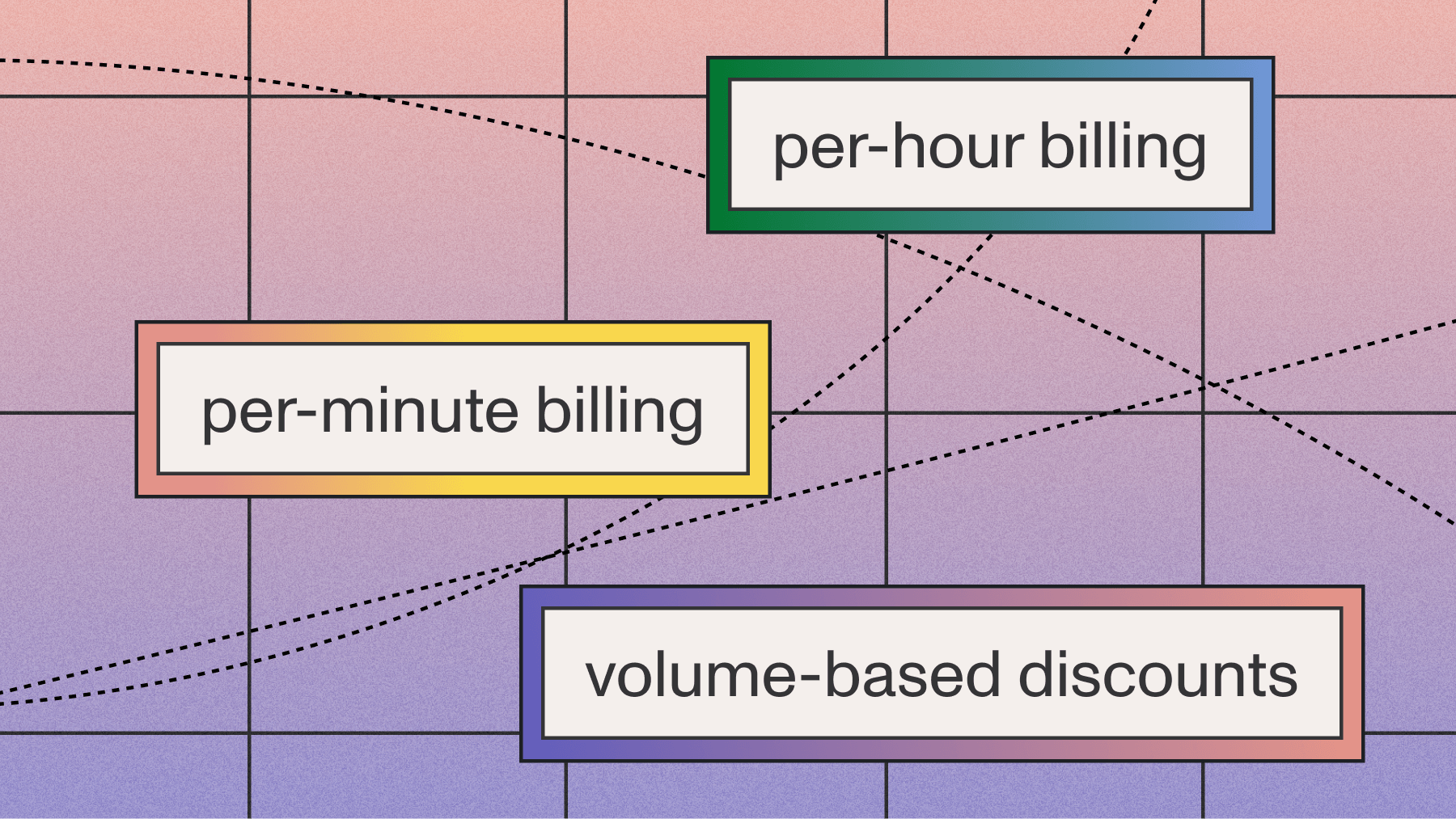Announcing dashboard revamp & multiple API keys
Create and manage multiple AssemblyAI api keys in our improved Dashboard.



Today we’re announcing a comprehensive dashboard design improvement alongside new multiple API key management capabilities. These updates deliver a more intuitive user interface, enhanced analytics, and greater flexibility for organizations using our API.
What's New
Multiple API Keys Management
Multiple API keys and Projects are now available in your AssemblyAI Dashboard. Projects help you organize your API keys and isolate data for different environments or applications. Each project can have one or more API keys, making it easier than ever to organize and manage data access control.
Here are the limits:
- Free offering:
- Create up to 2 projects
- Create up to 2 API keys.
- Pay-as-you-go:
- Create up to 2 projects
- Create up to 4 API keys.
- Contracted customers:
- Create up to 5 projects
- Create up to 25 API keys.
Organizations will benefit from consolidated billing across all of their projects and API keys, providing clearer visibility into usage and costs.
The ability to create multiple projects and API keys affords several benefits, including:
- Organizing your work with Projects - Perfect for isolating data across environments (dev/staging/prod), and regions (NA/EU)
- Creating multiple API keys within each project, making it easy to rotate your API keys with zero downtime
- Tracking detailed metrics at both project and API key levels (usage and spend)
- Maintaining consolidated billing across all projects and keys
Modernized Dashboard UI & Navigation
Our updated dashboard design features a modernized interface and improved navigation, designed to enhance the developer experience. Key improvements include:
- Improved onboarding flow making it easier to find helpful resources
- Advanced Usage tracking and cost analysis with new filtering capabilities to give you better visibility and control, including:
- Group by" functionality to view usage and costs at different levels of granularity
- Model-specific filtering to analyze performance and costs across different AI models
- Upgraded transcription history with detailed filtering options so you can quickly find transcripts by date, transcript ID, project, or data region
- Improved billing information so you can easily view your plan, rates, and invoice history

Getting Started
Create a New API Key
- Log in to your AssemblyAI Dashboard
- Navigate to the “API Keys” section
- Click the “Create New API Key” button
- Enter a descriptive name for your API key (e.g., “Production API”, “Development API”)
- Click “Create”

Delete an API Key
- Log in to your AssemblyAI Dashboard
- Navigate to the “API Keys” section
- Locate the API key you want to delete
- Click the “Delete” button next to the key
- Confirm the deletion in the popup dialog

Explore the improved dashboard today
Log in to your AssemblyAI account to explore the new dashboard. To read more check out our Docs, or contact our support team to ask questions and share feedback.
Lorem ipsum dolor sit amet, consectetur adipiscing elit, sed do eiusmod tempor incididunt ut labore et dolore magna aliqua. Ut enim ad minim veniam, quis nostrud exercitation ullamco laboris nisi ut aliquip ex ea commodo consequat. Duis aute irure dolor in reprehenderit in voluptate velit esse cillum dolore eu fugiat nulla pariatur.