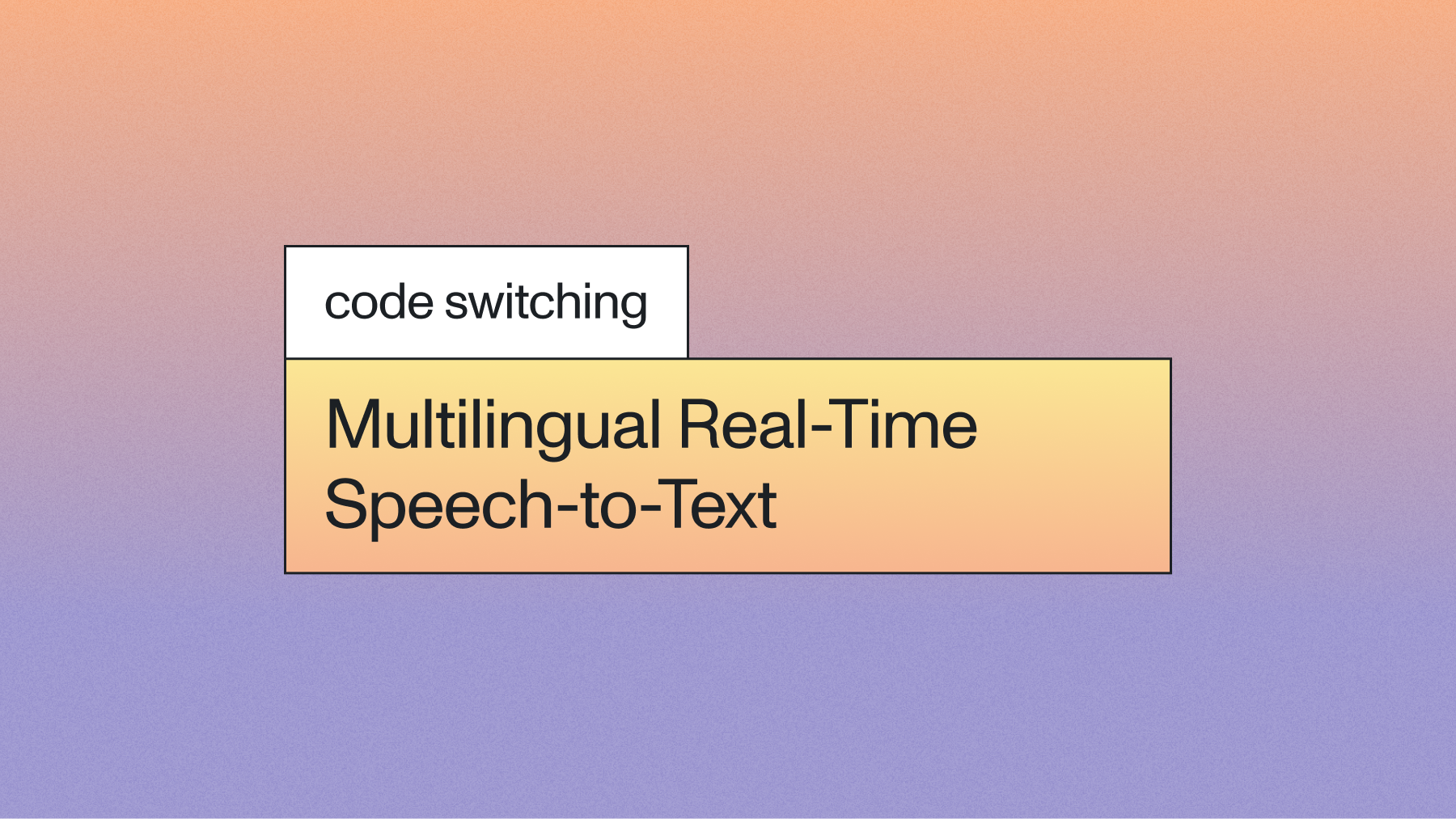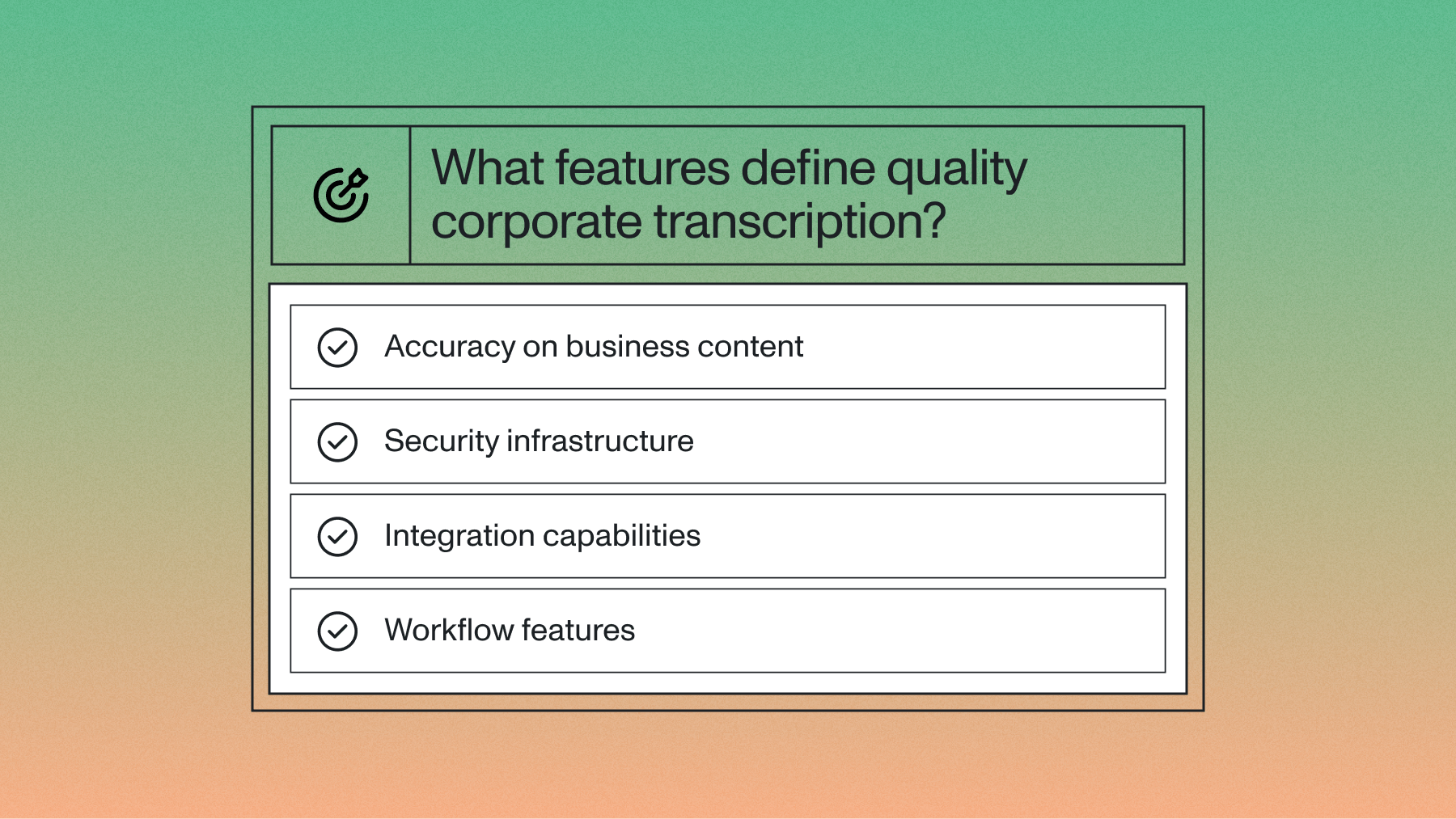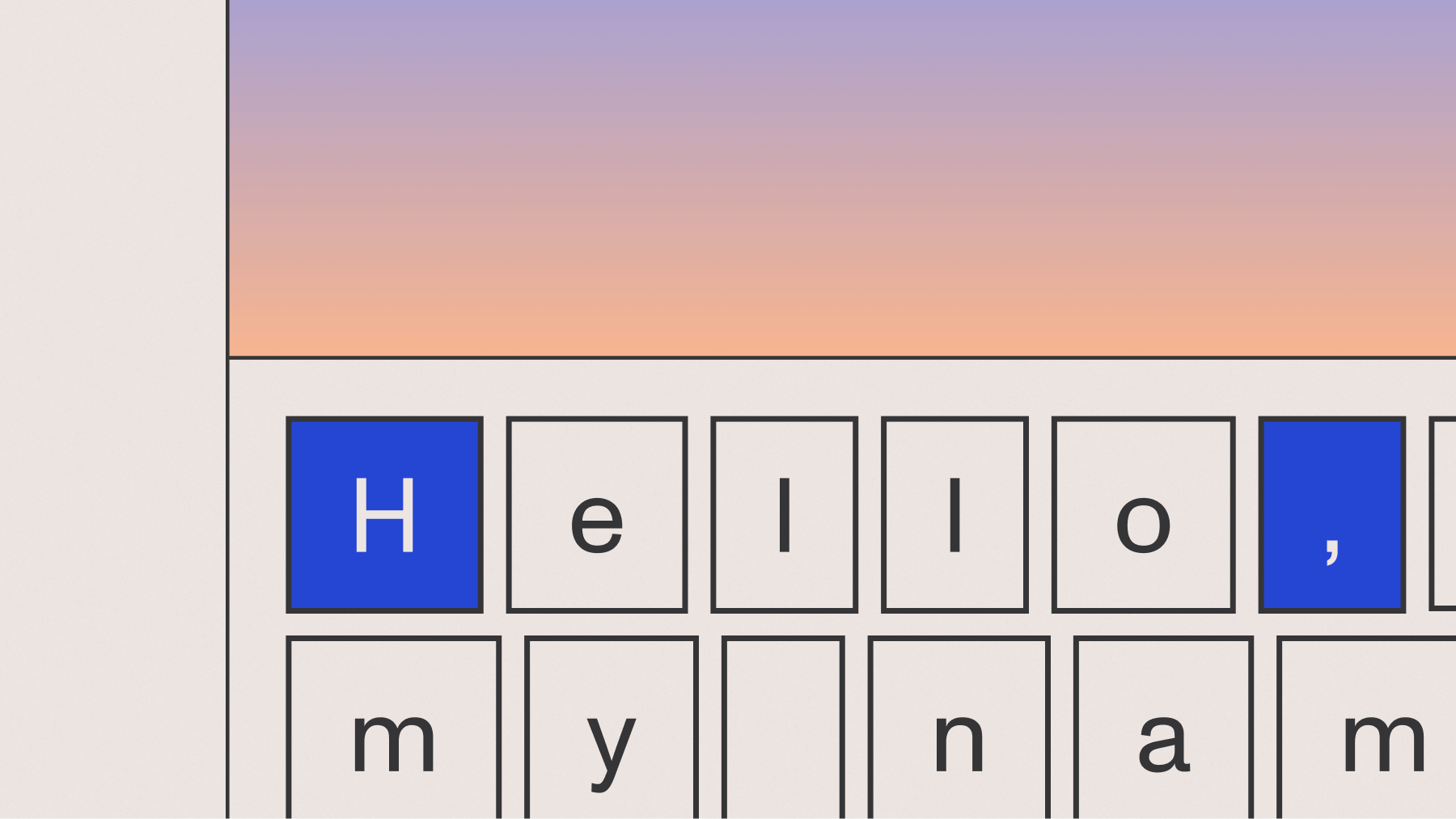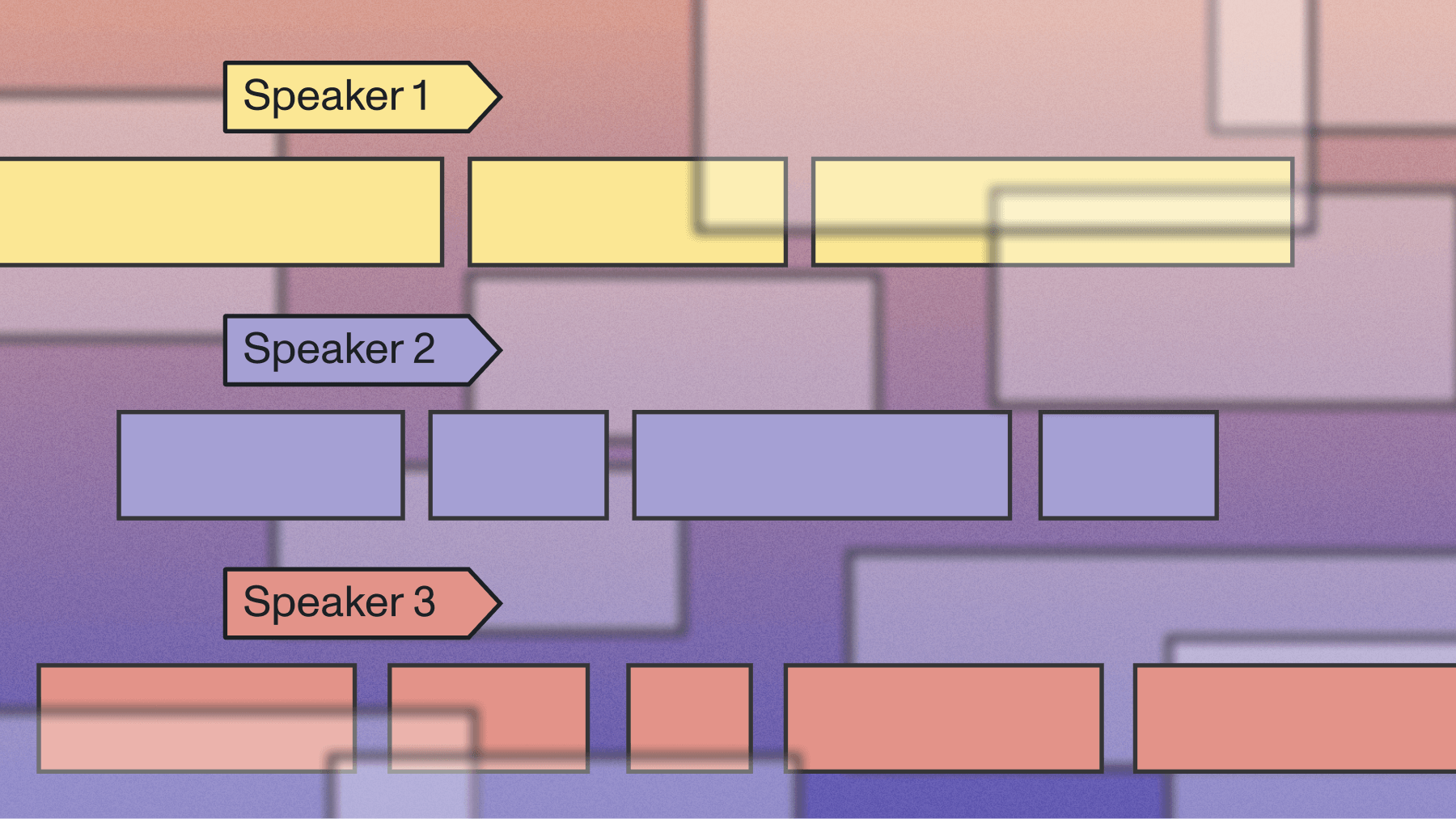Beyond transcription: Combining speech-to-text with AI analysis
Speech to text AI converts voice to text accurately and quickly for transcription, note-taking, and more.

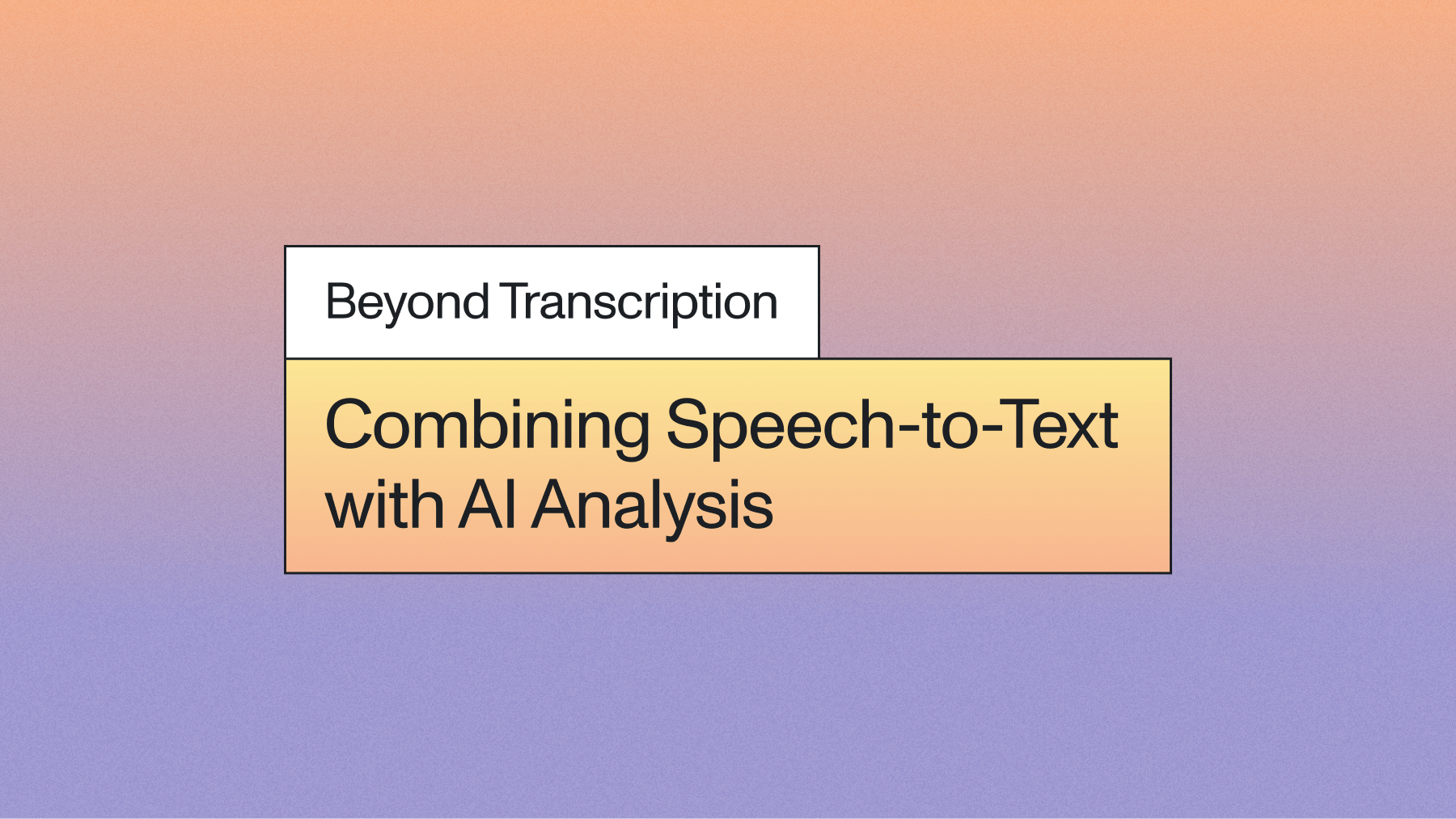

The speech-to-text AI market has evolved far beyond simple transcription into a comprehensive analysis platform that transforms voice data into structured business intelligence. Modern systems combine accurate speech recognition with downstream AI analysis—extracting sentiment, identifying speakers, summarizing key points, and detecting specific entities from your conversations. This integrated approach turns hours of recorded audio into actionable insights within minutes.
Understanding how to implement and optimize these speech analysis pipelines becomes critical as voice data grows central to business operations. You need to know when to choose streaming versus batch processing, how to evaluate accuracy across different audio conditions, and which AI analysis types deliver the most value for your specific use case. This guide covers the technical foundations and practical implementation strategies that enable you to build reliable speech-powered applications.
What is speech-to-text AI and how it works today
Speech-to-text AI converts your spoken words into written text using advanced AI models. This means you can talk naturally, and the system understands what you're saying even with background noise, different accents, or casual speaking patterns. Modern systems go far beyond simple dictation—they process natural conversation flows and handle real-world audio conditions that would confuse older voice recognition software.
The technology works through a straightforward pipeline. Your microphone captures sound waves and converts them to digital signals. The system filters out noise and normalizes the audio levels. AI models then analyze the acoustic patterns to identify phonemes and words, while language models use context to ensure the text makes grammatical sense.
Here's what makes modern speech-to-text different from older systems:
- Context awareness: The AI considers entire sentences, not just individual words
- Noise tolerance: Systems work in coffee shops, offices, and phone calls
- Natural speech handling: You don't need to pause between words or speak robotically
- Accent adaptation: Models recognize different regional accents and speaking styles
When to use streaming vs batch for speech-to-text
You'll encounter two main processing approaches when implementing speech-to-text: streaming and batch processing.
Streaming transcription processes your audio in real-time as you speak. The system analyzes small chunks of audio and returns results immediately. You'll see partial transcriptions appear on screen within milliseconds, making this perfect for live captions, voice assistants, or any application where immediate feedback matters.
Batch processing waits until you've finished speaking before transcribing the complete audio file. The system can analyze the full context, apply more sophisticated processing, and achieve higher accuracy. This approach works best for podcast transcriptions, meeting recordings, or any situation where you can wait a few minutes for more accurate results.
The trade-offs matter for your specific use case. Streaming might miss context clues that become clear later in the conversation, while batch processing can't provide immediate feedback for interactive applications.
How to evaluate accuracy and performance in speech-to-text AI
Word Error Rate (WER) measures how many words the system gets wrong compared to perfect human transcription. A WER of 5% means the system correctly transcribes 95 out of every 100 words. But this metric alone won't tell you how the system will perform with your specific audio conditions.
Your real-world accuracy depends heavily on audio quality factors you can control and some you can't. Clean studio recordings with professional microphones typically achieve excellent accuracy, while phone calls or noisy environments present much bigger challenges.
Factors that impact your transcription accuracy:
- Audio quality: Clear recordings with good microphones perform significantly better
- Background noise: Coffee shop chatter or air conditioning can reduce accuracy
- Speaking clarity: Mumbled speech or very fast talking creates challenges
- Accent variations: Heavy regional accents may need specialized models
- Technical vocabulary: Industry jargon can be improved using the keyterms_prompt parameter for simple term guidance
Testing with your actual audio conditions gives you the most reliable accuracy estimates. Record sample conversations in your real environment, with your actual speakers, discussing your typical topics. This approach reveals performance issues that laboratory benchmarks miss entirely.
Consider the difference between a CEO giving a prepared presentation in a quiet boardroom versus customer service calls from mobile phones in cars. The same speech-to-text system might achieve vastly different accuracy levels in these scenarios.
Speaker diarization and multi-speaker audio handling
Speaker diarization identifies who's speaking when in multi-person conversations. This means the system can tell you that "Speaker A said this" and "Speaker B said that" throughout your recording. The technology creates labels for each voice and maintains these identities across the entire conversation.
The system works by analyzing voice characteristics like pitch, speaking rhythm, and vocal tone. AI models create unique voice signatures for each speaker, then compare new speech segments against these signatures to maintain consistent labels.
Multi-speaker scenarios create unique challenges:
- Similar voices: Two people with similar pitch ranges might get confused
- Overlapping speech: When people interrupt or talk simultaneously
- Short interjections: Brief "mm-hmm" responses might not get attributed correctly
- Speaker changes: New people joining or leaving the conversation mid-recording
You'll find speaker diarization most valuable for meeting transcripts, interview documentation, call center analysis, and any scenario where you need to know who said what for later reference or analysis.
Beyond transcription with AI analysis pipelines
Raw transcripts are just the starting point for extracting value from your voice data. Modern speech-to-text platforms combine transcription with AI analysis to transform spoken words into structured insights, with enterprise speech-to-text implementations helping organizations improve productivity and extract valuable business intelligence from voice data. This pipeline approach turns hours of recorded conversations into actionable business intelligence.
The analysis pipeline follows a logical sequence: transcription creates the text foundation, natural language processing extracts structure and meaning, then specialized AI models generate specific insights. Each stage builds on the previous one, so transcript accuracy directly impacts your final analysis quality.
Common AI analysis types you can apply:
- Sentiment analysis: Identifies positive, negative, or neutral emotional tone
- Entity Detection: Pulls out names, companies, products, dates, and locations
- Topic Detection: Discovers conversation themes and tracks subject changes
- Summarization: Creates concise overviews of key discussion points via LLM Gateway
- Intent detection: Determines what the speaker wants or needs through LLM Gateway
Sentiment analysis reveals emotional patterns across your conversations. Customer service teams use this to flag frustrated callers before issues escalate. Sales teams identify enthusiastic prospects who need immediate follow-up.
Entity Detection transforms unstructured conversations into structured data. Instead of manually reviewing meeting recordings to find action items, the system automatically identifies deadlines, responsible parties, and next steps.
Modern AssemblyAI capabilities center around LLM Gateway, a unified interface for applying models from Claude, GPT, and Gemini to audio transcripts. While some features like Sentiment Analysis are available as simple parameters, more advanced tasks like custom summarization and intent detection are handled via LLM Gateway.
Integration patterns and API approaches for speech analysis
Building speech analysis systems requires choosing the right integration approach for your technical architecture and business needs.
REST APIs handle batch processing through simple HTTP requests. You upload your audio file, receive a processing job ID, then poll the service until results are ready. This straightforward pattern works well when you can wait a few minutes for results and don't need real-time feedback.
WebSocket connections enable real-time streaming by maintaining persistent connections between your application and the speech service. Audio streams continuously while transcription results flow back immediately. This approach powers interactive applications but requires handling connection drops and network issues.
Webhook callbacks offer an efficient middle ground for many applications. You submit audio for processing and provide a callback URL where results should be sent. When transcription completes, the service sends a notification payload containing the transcript_id and status to your endpoint. You then make a separate GET request using the ID to retrieve the full transcription results. This event-driven approach scales efficiently without constant polling.
Consider how you'll chain multiple AI services together. A typical workflow might stream audio for immediate transcription display, store the recording for higher-accuracy batch processing, then trigger sentiment analysis on the final transcript. Each stage needs error handling and fallback logic for production reliability.
Security and deployment considerations for speech-to-text AI
Processing voice data requires robust security measures, especially when handling sensitive conversations from healthcare, finance, or legal contexts. Modern speech-to-text services implement multiple protection layers, but you need to understand these security considerations to choose appropriate solutions for your compliance requirements.
Data encryption protects your audio both during transmission and while stored on servers. Audio streams use TLS encryption for network transmission, while stored files employ AES-256 encryption. However, encryption alone isn't sufficient—you need comprehensive security practices including access controls, audit logging, and data isolation.
Critical security questions to ask providers:
- Data retention: How long are audio files and transcripts stored?
- Access controls: Who within the provider can access your data?
- Geographic location: Where are servers located for data sovereignty?
- Compliance certifications: Do they maintain SOC 2, HIPAA, or GDPR compliance?
- Data deletion: Can you request immediate deletion of specific recordings?
Compliance requirements vary significantly by industry and geographic region. Healthcare organizations need HIPAA compliance with Business Associate Agreements. Financial services require SOC 2 Type 2 certification and audit trails. European operations must meet GDPR requirements including data residency options and individual privacy rights.
AssemblyAI is a cloud-first API service. Cloud deployments offer the fastest path to production with managed security and automatic updates. Providers handle infrastructure hardening, security patches, and compliance certifications. The trade-off involves sending audio data over the internet, though enterprise providers offer private network connections.
Final words
Speech-to-text AI transforms voice data through a multi-stage process: capturing audio, converting speech to text, then applying AI analysis to extract meaningful insights. The technology has evolved far beyond basic transcription to enable sophisticated analysis pipelines that turn conversations into structured business intelligence.
Modern Voice AI platforms combine accurate speech recognition with downstream analysis capabilities, creating comprehensive speech understanding systems. AssemblyAI's speech-to-text and speech understanding models provide the accuracy and reliability needed for building dependable voice-powered applications that deliver consistent results across diverse audio conditions.
Lorem ipsum dolor sit amet, consectetur adipiscing elit, sed do eiusmod tempor incididunt ut labore et dolore magna aliqua. Ut enim ad minim veniam, quis nostrud exercitation ullamco laboris nisi ut aliquip ex ea commodo consequat. Duis aute irure dolor in reprehenderit in voluptate velit esse cillum dolore eu fugiat nulla pariatur.